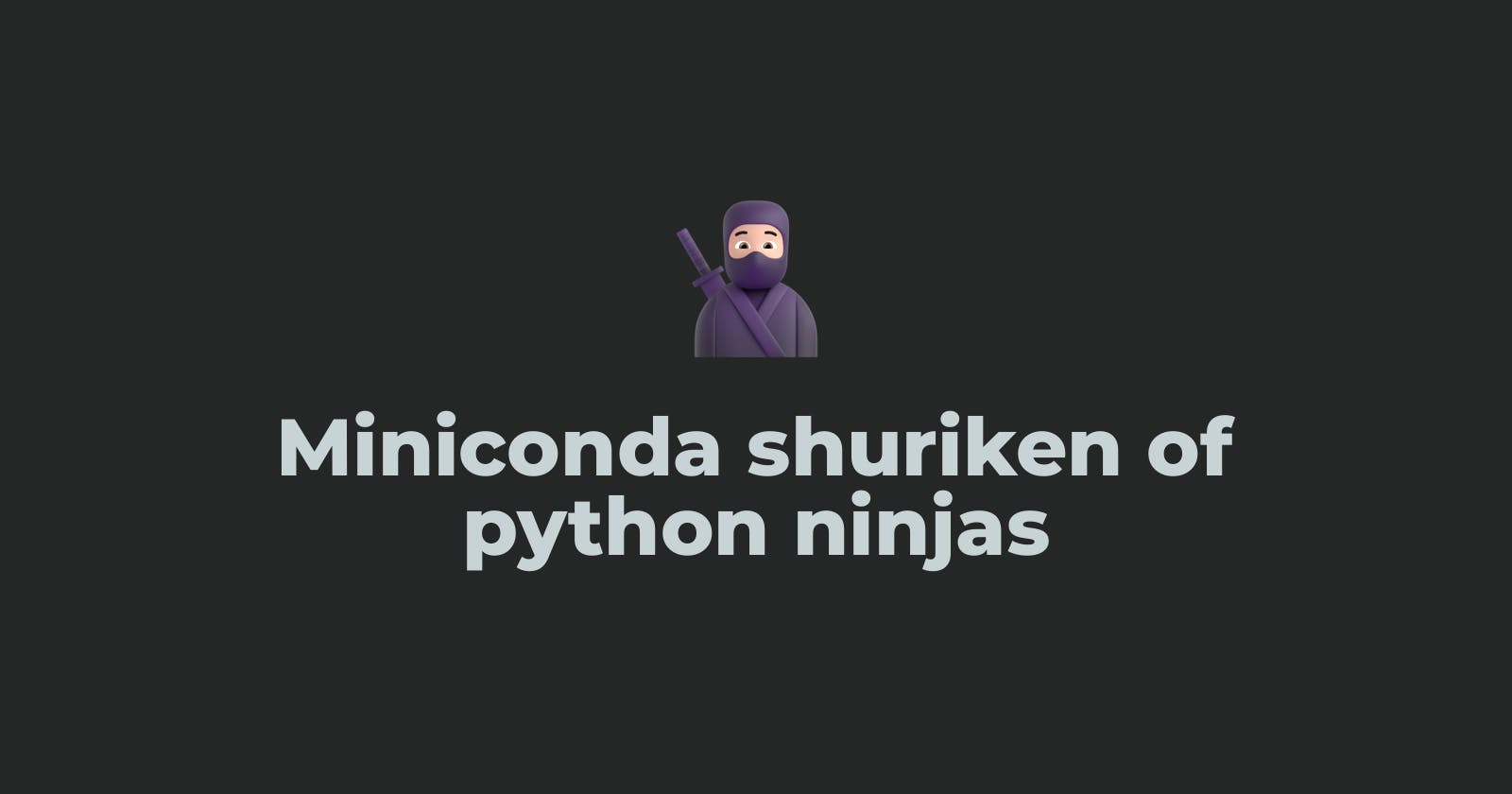Hello python ninjas!
Do you need a new gun??
Ok, let's take a look at the armory!
Hey, look, I found a Miniconda 🥸
Miniconda
Ok, what is this Miniconda?
Miniconda is a scaled-down version of a larger tool called Anaconda
Anaconda is a distribution of the Python and R programming languages for scientific computing, that aims to simplify package management and deployment. The distribution includes data-science packages suitable for Windows, Linux, and macOS. It is developed and maintained by Anaconda, Inc., which was founded by Peter Wang and Travis Oliphant in 2012. As an Anaconda, Inc. product, it is also known as Anaconda Distribution or Anaconda Individual Edition, while other products from the company are Anaconda Team Edition and Anaconda Enterprise Edition, both of which are not free.
But what does this miniaturized tool do?
Miniconda is a Python environment and package manager, in a simple word. like venv, but better :)
Miniconda is a free minimal installer for conda. It is a small, bootstrap version of Anaconda that includes only conda, Python, the packages they depend on, and a small number of other useful packages, including pip, zlib and a few others.
Why Miniconda is better than others?
But why should we use Miniconda? Why not use something like venv?
Because you can activate your env from anywhere ( yep it's possible :) )
But what does this mean? If you have used tools like venv, you know that to activate your env, you need to enter the folder where the env files are placed and then activate it. Many people create these files next to the project files.
But using Miniconda you can activate your env from anywhere without going to the env files folder. (easy peasy)
In Miniconda you can choose your python version. This means that you can have multiple versions of Python on your computer in virtual environments.
And yes, these will make you faster :)
How to install Miniconda?
Installing Miniconda is easier than you think. Because we have Miniconda installer :)
Just download it and then run it. Done
You can download Miniconda installer from here. Miniconda is available for Windows, Mac and dear Linux.
Final Words
Since this article was just an introduction about the Miniconda tool, we will not go into the training and how to use it. dude, what can you expect from an introduction article?
And NOW you, as a python ninja, must take your shuriken and go to battle with the enemies.
what are you looking at 😐? go away
Indeed, you can follow my Telegram channel to be aware of the articles as soon as possible. Of course, if it is important to you. Bye